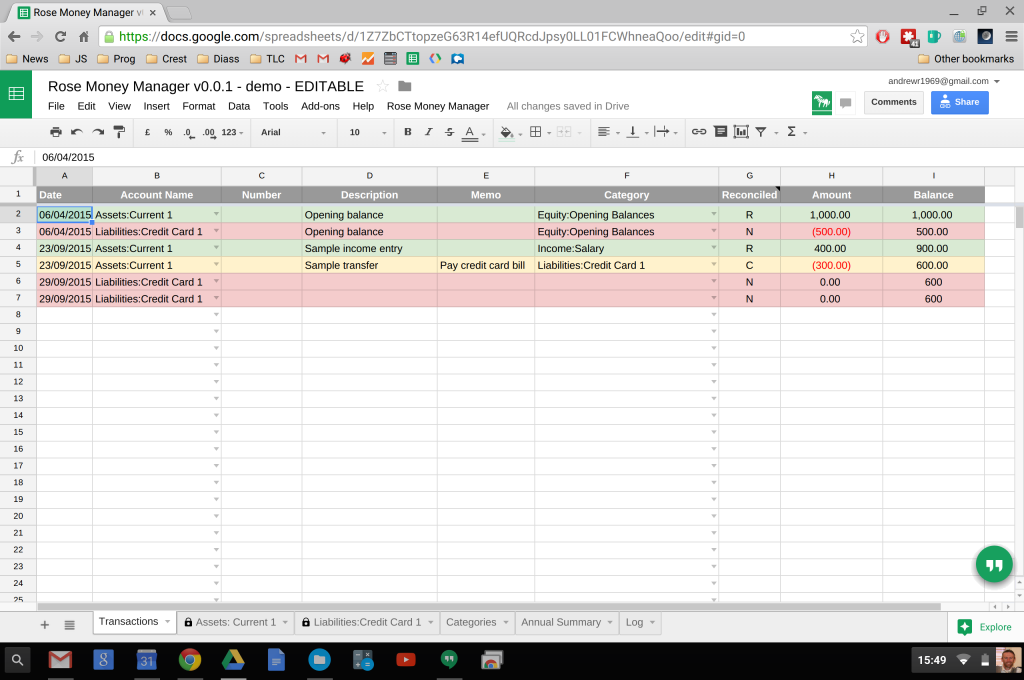Google spreadsheet personal finance manager.
Links to the Google Spreadsheet
Editable, demo version of the RMM Google Sheet that you can try out.
View-only, demo version of the RMM Google Sheet for you to take a copy.
Features
As much as I’ve loved using GNUCash over the years, my new Pixel has got me moving everything onto the cloud, so I’ve created a Google sheet for my personal finances that I’ve added various custom features to:
- Schedule regular transactions: Automatically create the next 40 days transactions (to create projected cash flow over the next month). This needs a Google Calendar called “Regular Transactions” where the scheduled transactions have their data stored as JSON in the description field (see addTransaction() for the JSON’s expected fields);
- Colour coding: each row in the master spreadsheet is colour coded depending on whether a transaction is reconciled or not;
- Easily adding new transactions: a template current or credit card transactions can be added via the custom menu;
- Easily removing transactions: a whole transaction row can be removed via the custom menu;
- Sorting the transactions by date: the custom menu can be used to quickly sort the transactions by date;
- Automatically negate an transaction: if a transaction is of category “Expenses” or “Liabilities” it can be added as positive and it is automatically turned into a negative number;
- Automatically adds a new transaction: when the sheet is opened a new credit card transaction row is added;
- Import Barclaycard Visa CSV statement: this is still hidden away in the scripts at the moment in importVisa(), but with the CSV file stored in your Google Drive this function can be used to import CSV from a Barclaycard Visa statement.
- Automatically import transactions using Tiller
Usage
The way that I use the sheet is to keep the main transactions sheet up to date with all of the transactions I make on any of my accounts. At the end of the month I’ll then reconcile these against my monthly statements – or more usually via online banking. At the end of each year I’ll take a copy of this sheet and clear it ready for the coming year.
As all of the transactions for the year in one sheet I can use a formula to filter out the transactions for a particular account into a separate sheet. See A1 in “Assets: Current 1” – don’t try and edit the transactions in this sheet. Having all the year’s transactions in one sheet also allows me to have an automatically updating “Annual Summary” sheet that I can track my annual budget against, once that has been manually entered.
If you want to use this sheet and associated scripts just take a copy of the demo sheet – the column positions are hard-coded but can be changed in config.gs, as can various other things. You are free to play with this copy as it is editable and I’ve kept a copy.
Happy to answer any questions and hopefully lots of other people have features they created in their own money sheets we can fold in!